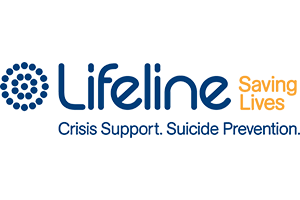Special Events
- Mark Discussion as New
- Mark Discussion as Read
- Float this Discussion for Current User
- Favourite
- Subscribe
- Printer Friendly Page
- Mark as New
- Favourite
- Subscribe
- Get link
- Flag for Moderator
13-06-2024 09:48 AM - edited 17-06-2024 09:38 AM
13-06-2024 09:48 AM - edited 17-06-2024 09:38 AM
Mental Health Recovery Webinar // Working with your GP for optimal mental health care // Wednesday 26th June 2024, 7-8pm AEST
NEW Mental Health Recovery Webinar Series!
🗓️ First Webinar: 26 June, 7-8pm (AEST)
👩⚕️ Featuring: A/Prof Caroline Johnson, GP, Researcher, and Educator
Join us for this FREE 60-minute webinar, where you’ll learn how to build a strong, supportive relationship with your GP for optimal mental health care.
Gain expert insights on:
- How to set up your first/next session to get the most out of your GP relationship.
- The holistic nature of general practice.
- The link between physical and mental health.
- The behind-the-scenes of GP funding.
- Mental health plans and diagnosis.
- Policy initiatives impacting primary mental health care.
- Navigating conversations about medications, side effects, and symptoms.
Includes a 20-minute Q&A session.
A/Prof Johnson is a GP with a special interest in primary mental health care. She has extensive experience training GPs and medical students, with a special focus on improving their skills in mental health care. As a researcher at the University of Melbourne, her PhD looked at people’s experience of monitoring depression and she is currently working on ways to improve navigation of the mental health system. She has also held many advocacy roles, working with several relevant organisations including RACGP, Mental Health Australia, Equally Well Alliance, Department of Health and Aged Care and various Primary Health Networks.
Don’t miss this opportunity! Register for this FREE event here.
Please note: The registration form asks for a first and last name - you just need to include your forums name as your first name, along with your email address.
After registering, you'll receive a confirmation email with how to access the webinar by using Zoom. I will also include some information below shortly about how to access and use Zoom for those of you who are new to the platform.
For those unable to attend, the webinar will be recorded and available here in this thread to view afterwards, where there will also be an opportunity to carry on the conversation about the issues raised.
- Mark as New
- Favourite
- Subscribe
- Get link
- Flag for Moderator
13-06-2024 10:45 AM - edited 17-06-2024 09:39 AM
13-06-2024 10:45 AM - edited 17-06-2024 09:39 AM
Re: Mental Health Recovery Webinar // Working with your GP for optimal mental health care // Wednesday 26th June 2024, 7-8pm AEST
YOUR ZOOM HOW-TO GUIDE
Getting ready for a Zoom webinar
1. Download and install Zoom ahead of time
To ensure a smooth experience, we recommend downloading and installing Zoom on your device before the webinar. This process is simple and outlined below for different devices.
Downloading Zoom on a computer (Windows, MacOS, Linux)
- In your internet browser, enter https://zoom.us/.
- At the top-right of the page, click RESOURCES then click Download Zoom Client.
You can also directly access the Download Center. - Under Zoom Client for Meetings, click the Download button.
At the bottom left of your screen, the Zoom installer (ZoomInstaller.exe for Windows, zoomusInstallerFull.pkg for macOS, or the 32-bit/64bit Linux installer) will automatically start downloading the Zoom desktop client. If downloading doesn’t start, double-click the Zoom installer to begin the desktop client install.
Note: After the Zoom desktop client installation is complete, a Zoom icon will appear on your desktop. - Complete the installation process.
For more information on Linux or macOS installation, please visit Zoom’s Support articles on installing the Zoom application on Linux or macOS. - Double-click the Zoom desktop icon to begin using Zoom.
Downloading Zoom on your Apple/iOS mobile
- Tap the App Store icon.
- At the bottom right of your screen, tap Search.
- Enter “Zoom” in the search box.
- Once your search results appear, tap Zoom - One Platform to Connect.
- Tap GET.
Zoom will start to download on your iOS device.
Note: When the Zoom mobile app finishes the installation, the Zoom app icon will appear on your Home screen. - After you finish downloading the Zoom mobile app, you can access and begin using Zoom by the following methods:
- If you stayed on Zoom’s App Store page, tap OPEN.
- If you exited the App Store, tap the Zoom mobile app icon on your Home screen.
If you're new to the Zoom iOS app, take a look at Zoom’s getting started guide for the next steps on how to use the Zoom iOS app after you have downloaded it.
Downloading Zoom on your Android mobile
- Tap the Google Play icon.
- At the bottom of your screen, tap Apps.
- At the top right of your screen, tap the Search icon.
- Enter “Zoom” in the search box.
- Once your search results appear, tap Zoom - One Platform to Connect.
- Tap the Install button.
- Tap Accept to confirm the installation.
Zoom will start to download on your Android device.
Note: When the Zoom mobile app finishes the installation, the Zoom app icon will appear on your Home screen. - After you finish downloading the Zoom mobile app, you can access and begin using Zoom by the following methods:
- If you stayed on Zoom’s Google Play page, tap Open.
- If you exited Google Play, tap the Zoom mobile app icon on your Home screen.
If you're new to the Zoom Android app, take a look at Zoom’s getting started guide for the next steps on how to use the Zoom Android app after you have downloaded it.
2. Join a test meeting
- You can test your internet connection, camera and audio settings ahead of time by joining a test meeting from the Zoom website: https://zoom.us/test
3. Set your name for the webinar
- Open the Zoom app and sign in.
- Go to "Settings" or "My Profile".
- You can change your name under the profile section. This name will be displayed in all meetings you join while signed in.
- During the meeting, you can also change your name by locating your video and hovering over it. Three dots will appear in the top-right corner. Click on the three dots and select “Rename” from the dropdown menu. Enter your desired name in popup box and click “OK”.
- To maintain your privacy and anonymity, please set your name to be the same as your forums username.
4. Receive your Zoom invitation
Immediately after registering, you'll receive an email with a Zoom invitation. This email will contain a link that allows you to access the group meeting. Please ensure your email address is correct and check your spam folder if you cannot find the invitation. Two reminder emails will also be sent to you: one day before the webinar, and one hour before the webinar.
5. Joining a meeting
Open the meeting link
Click on the meeting link provided in the invitation email. If you're asked, allow the Zoom app to open.
Enter the meeting
Follow any additional prompts to join the meeting with video and audio.
6. Troubleshooting tips
If you can't download the app
You can join the meeting through your web browser by clicking on the meeting link and selecting 'Join from Your Browser' at the bottom of the page.
If you can't find your invitation email
Contact us at team@saneforums.org, and we'll resend the necessary information.
For further support on how to use Zoom
Please visit the Zoom Support website: https://support.zoom.com/hc/en
- Mark as New
- Favourite
- Subscribe
- Get link
- Flag for Moderator
13-06-2024 04:55 PM
13-06-2024 04:55 PM
Re: Mental Health Recovery Webinar // Working with your GP for optimal mental health care // Wednesday 26th June 2024, 7-8pm AEST
Um... My calendar says the 26th is a Wednesday?
- Mark as New
- Favourite
- Subscribe
- Get link
- Flag for Moderator
17-06-2024 09:39 AM - edited 17-06-2024 09:40 AM
17-06-2024 09:39 AM - edited 17-06-2024 09:40 AM
Re: Mental Health Recovery Webinar // Working with your GP for optimal mental health care // Wednesday 26th June 2024, 7-8pm AEST
@chibam wrote:
Um... My calendar says the 26th is a Wednesday?
Thank you so much... the proof reader (i.e., me) was asleep 😂 - now all fixed.
- Mark as New
- Favourite
- Subscribe
- Get link
- Flag for Moderator
20-06-2024 02:47 PM
20-06-2024 02:47 PM
Re: Mental Health Recovery Webinar // Working with your GP for optimal mental health care // Wednesday 26th June 2024, 7-8pm AEST
Hi @Healandlove @7cough9 @Shaz51 @chibam and others interested in this event - we had some people reporting that they were experiencing an error when trying to register. This has now been fixed - if you had this happen and are keen on coming, please try again and it should be working now. Really looking forward to the discussion next Wednesday evening.